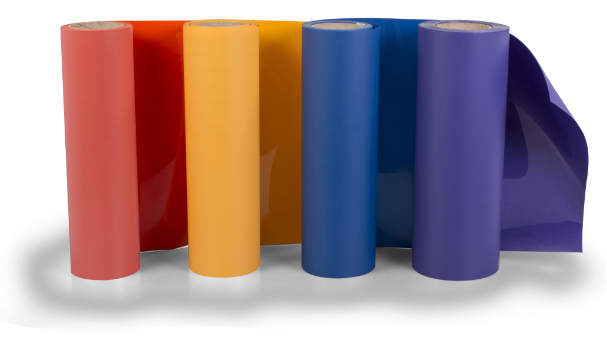Do you use a cutter, a heat press and heat transfer vinyls to print custom items on demand? You are already ahead of the curve since you have the ability to print any item in any quantity. Whether you are new to heat transfer vinyl or have been using this method forever, one thing is certain–you need a sharp blade for best results. When it comes to troubleshooting problems with heat transfer vinyls, don’t underestimate the importance of a sharp blade. If you own a cutter and frequently cut heat transfer vinyl materials, it might be time to change the blade. I’ve written about this before, but this is one of those topics that bears repeating. Before you start cutting, make sure your blade is sharp. To get the most use out of any given blade, you will also need to take care that the depth of the blade is adjusted properly. Please take a minute to check your blade, especially if you’ve been cutting CAD-CUT GlitterFlake or other thicker materials. You’ll be surprised at how much easier the proper sharp blade, properly inserted and adjusted, will make in your cutting results. Your customers expect the best quality from you. Something as simple as checking and changing your cutter blade can make all the difference in the quality of your work.