
From Roland Versacamm to the Epson DTG, we can help you discover the advantages of all the available garment printing technology.

We have a wide range of vinyl cutters and provide the how-to information you need to start using CAD-CUT materials to grow custom garment sales.

Stahls’ Equipment division has garment printing experts who can answer your questions and help you find the right equipment to grow your business.
If you have always wanted to add a vinyl cutter to your business, here’s something for you to consider: You can buy a cutter anywhere, but who will teach you how to cut graphics for garments?
It’s easier than you might realize to use a cutter and CAD-CUT heat transfer materials, but you still need a little help getting started. We know this to be true because we’ve spoken with countless cutter owners over the years who have purchased cutters and then never taken them out of the box! Why? Fear of the unknown, fear of hooking up cables, fear of making that first cut, there are many reasons. Your new cutter is packed with features that will help you cut all types of vinyl and graphics including heat transfers, sign vinyl, rhinestone templates, sandblast material and pressure sensitive twill. In order to help our customers get the most mileage out of their cutter purchases, Stahls’ Equipment Division is introducing the industry’s first online video orientation class for new cutter owners. Here’s what you can learn:
Stahls’ Vinyl Cutter Orientation Class:
In this 90 minute class, you will learn:
- How to install the software that came with your machine
- How to set up the cutter and stand
- How to set your blade for the best cutting results
- How to program presets for different materials
- How to load and unload materials
- How to set your pinch rollers for maximum material use
- How to perform test cuts
- How and when to use tangential emulation
- How and when to use overcut
- How to change your blade
- How to gauge blade wear and tear
- How to choose the right blade for the job
- How to guarantee maximum tracking distance
- How to send a job with CadWorxLIVE and VectorCut
- And more…
I guess after reading this list it’s understandable why some people might never take their cutters out of the box! But once you see how easy it is, you’ll wonder how you ever ran your custom decorating business without a cutter. These new cutter orientation classes are just the beginning of a series of online interactive learning available from Stahls’. I’ll keep you posted on how you can participate. Leave a comment if you want to know more!


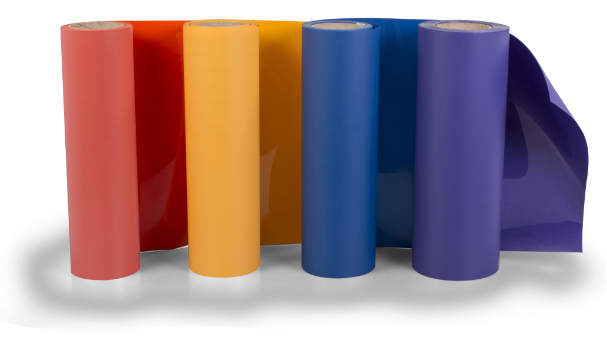


I currently have a vinyl cutter but would be interested in learning more or perhaps things that I missed.
Kathy
Sign me up! I’ve been using a vinyl cutter for three years now and have sold many, many shirts from using one, but I had no training at all. It’s been completely trial and error — very frustrating. Although I consider myself pretty good at using my cutter now, I saw several things on your list that I would love to get some training on. Gauge blade wear and tear? I just throw out a blade the first time it doesn’t cut right. Tracking distance, tangential emulation? What are those? This “experienced” user will be happy to watch a training video. Thanks!
Would love to be notified when this will be available.
FYI
You still show on this blog page as SPONSOR OF Great Garment Graphics. I understand that GGG has been done away with. I am truly sad to hear that. So many good learning presentations were done there. Are the achieves still available somewhere? Thank you for supporting GGG for the time that you did.
Hello Sir, I don’t have a cutter but i would like to buy precut letters and numbers. can u help me.? am George from Ghana.
thanks
George.
We would LOVE it! THANK YOU
Also interested in this video course. Thanks for information and look forward to doing more businesses with you guys.
Ron, all the GGG webinars are still available on the youtube channel: http://www.youtube.com/channel/UC8smTw7wuuKKQxpAnURIczw
We will be bringing more how-to content similar to Great Garment Graphics in the near future. Stay tuned and thanks for reading!
George,
Thanks for reading! Ariel from Stahls’ International has been in touch and hopefully you can find the products and services you need to build your business.
I would be very interested. Bought a cutter 2 years back and just getting started after much frustration. Users manual is very short to say the least on operating the GX 24 cutter. Lots of “important” things are not covered in the manual. I took time to fid the video by Jody Weiler and that helped a lot:)
Where do I find this class? I am wanting to get started using the cutter and want to learn as much as possible!
I Los would be very interested in this training program. I currently have a silhouette, but hope to move up to a Roland . Thank you. So sorry about GGG.i used their videos a lot.
Vicki,
Thanks for reading! You can contact zach.ellsworth@stahls.com to get more information on attending this class and others. Concerning GGG, you can still access all the GGG videos on youtube. We are working hard on continuing to bring you the heat printing educational videos you need going forward. Stay tuned!
Looking forward to this. I’m currently new to the business and have a silhouette and can’t get it to funtion with Cadworxlive, so thinking of acquiring another cutter.
I see you were considering have a 90 minute class but the posts are from last January/Feb. Do you have this available now?
Angie, please go to Stahlstv.com to see when future classes are scheduled. There are also how to videos in the archives that may be helpful. Thanks for reading.