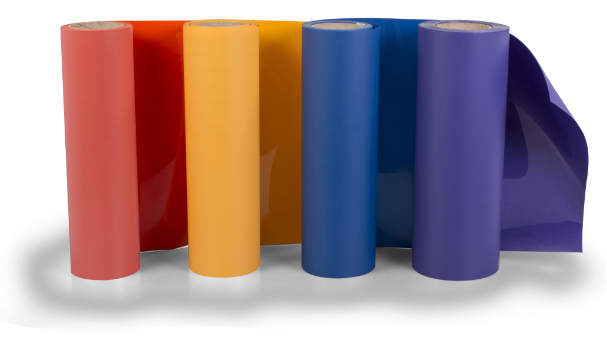Did you know you can view many of Stahls’ TV how to videos on YouTube with captions? This might be helpful for some people.
Did you know that most of the Stahls’ TV videos hosted on YouTube can be viewed with captions? Here’s how you can view the captions: In the bottom right corner of the player, click on the “CC”. This is how you turn the captioning on or off. However please keep in mind that the YouTube captioning is not always 100% correct since it is simply trying to interpret the spoken word, but in general it is pretty close. Also, we do have many videos that have no sound other than music, so those of course do not offer the captioning option. These videos are excellent training tools with or without captions. You can try it here on this video preview for an upcoming webinar on monograms and mixed media. Just start the video and then click on the “CC” icon that appears along the bottom of the video.