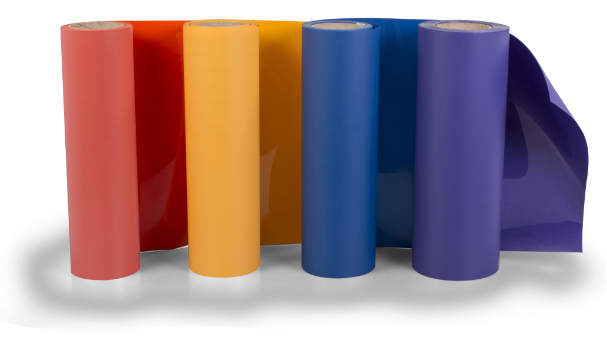If you want to prevent scorch marks, the Hotronix Heat Heated Lower Platen is the answer. Here’s why.
If you have a heat press, you’ve probably experienced that mysterious “square” or darkened area around your transfer after heat application. No one likes it and everybody wants to know how to prevent it. One of the first things you have to do is COOL DOWN. Most likely, the garments you are printing on contain fibers that can’t take the heat like cotton or some cotton blends. If you’re heat printing on performance wear, synthetics or polyesters, you need to be very aware of the application temperatures needed for your graphics. You need to use graphics with low-temp adhesives. You also need to know about the Hotronix Heated Lower Platen. This is a heat printing innovation from Stahls’ Hotronix. The platen heats transfers and graphics from underneath, allowing a lower application temperature on the top platen to reduce scorching and production time. Now you can apply transfers and CAD-CUT heat transfer vinyl on expensive performance wear, polyester and tri blends without the risk of leaving a square or heat platen mark.
The new platen is compatible with any Hotronix Clam manufactured after 1980, including the Hotronix Auto Clam, MAXX Clam, and Draw Press. This means:
- No more scorched garments
- Reduces the risk of dye migration on polyester
- Elminates the need to pre-heat garments
- Helps prevent 3-dimensional graphics and die-cast emblems from getting “squished”
Keep in mind that this is an accessory and does not take the place of a heat press. It’s an add-on attachment that costs $995. Click on the highlighted text if you are interested in learning more about the Hotronix Heated Lower Platen.