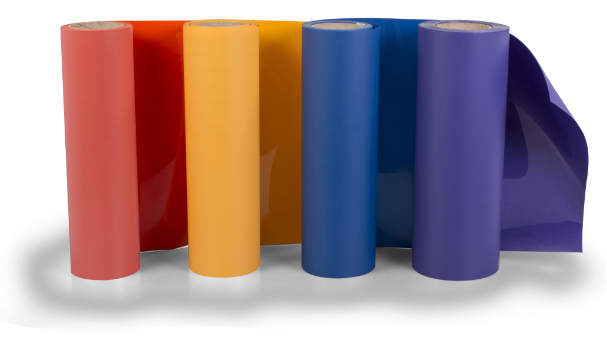Create cuttable vector designs online with Stahls’ new Vinyl Designer.
Now you can design your custom CAD-CUT logos right on our website with Stahls’ Vinyl Designer. This free online design tool helps you create the logos and images you need quickly and easily. When you are finished with your design, you can download the files to your own computer. Then just upload into your vinyl cutting software.
To Access, You Need a Stahls’ Account
The CAD-CUT Vinyl Designer is free but you need to have a Stahls.com account in order to use it.
Easily create, customize, and download vector cut files
Use this free tool to create trendy designs to cut in your favorite CAD-CUT® HTV. Upload your own images and make custom layouts, or browse our library of customizable templates, fonts, and clip art. Once you’re done, export and download the files to your device and upload into your vinyl cutting software. With the Vinyl Designer’s mobile-friendly interface, you can create and access your designs from any device at any time.
Use Stahls’ Vinyl Designer for FREE
The STAHLS® Vinyl Designer is free! You will find a vast library of customizable templates, fonts, and clip art. In addition, you can create production-ready artwork quickly and easily.
Whether you’re looking to create art and cut in-house or upload the artwork to STAHLS’ for custom logo services, the designer has you covered.
Export to Your Cutter or We Can Cut For You
Plus, you can import your own artwork into the designer. When you’re finished, you can export and download finished files to your device or into your vinyl cutting software.
Mobile Friendly
Now you can design on the go, right from your smart phone or computer. The Vinyl Designer was built with a mobile-friendly interface so you can create and access your designs with any device at any time.
Here are a few frequently asked questions about the Vinyl Designer
Can I upload my own designs?
Yes! You can import your own design or image into the designer through File < Import. Import file type options: JPG, JPEG, SVG, PNG, PDF, EPS.
Can I download the design and save it as a file?
Additionally, you can export and save it to your device files through File < Export. You’ll have the option to export your design as the following file types: JPEG, PNG, DXF, PDF, SVG.
Can a watermark be added so I can send to customers as a proof?
Of course. When you Export your design as a JPEG or PNG file, you’ll have the option to add a watermark and choose the resolution of the image.
Can I use the designs with my vinyl cutter?
Absolutely! All the designs are perfect for heat transfer vinyl and pressure sensitive vinyl projects. Just choose a vector file option to Export your design out as (DXF, PDF, or SVG). Upload the file into your vinyl cutting software and start cutting!