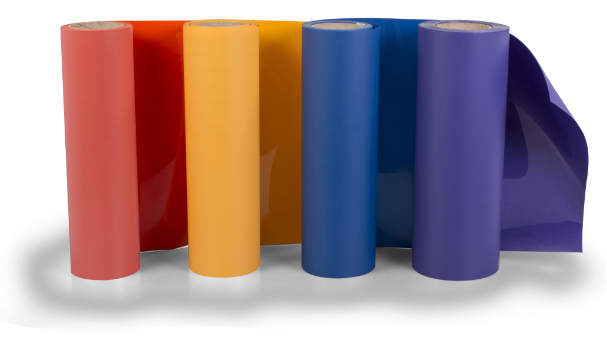Up your artwork game with editable stock designs from Great Dane Graphics. New download plans now available.
Not all stock art can be edited. Not all stock art is designed for T-shirt printing or garment decoration. If you want to add the industry’s best stock art for T-shirts to your art department, and offer your customers highly detailed, professional looking custom artwork, Great Dane Graphics is the perfect solution.
Now you can download and edit some of the best art in the business. This is production friendly, royalty-free artwork that will set your business apart from the competition.
All the artists at Great Dane Graphics have decades of experience in designing art for garment printing. They know the ins and outs of what will look good on the finished shirt, they know how to make it cutter compatible, DTG compatible, sublimation compatible. So no matter what type of output device you plan to use, all you have to do is select the proper download version.
All Great Dane Graphics artwork is compatible with popular industry software and equipment, including: Adobe®, CorelDRAW®, Cricut, Graphtec, and most vinyl and/or craft cutters, screen printing, print/cut machines, direct to garment and sublimation printers, and inkjet or laser printers.
You can use GDG templates with your graphics software or customize with our easy to use online customizer. You don’t have to be a professional artist or have one on staff to create highly professional looking custom designs.
Watch this quick video to see how easy it is to customize a piece of Great Dane Graphics stock art that’s intended for vinyl cutter output. If you have a cutter and have always wanted to upgrade your designing game, Great Dane Graphics makes it possible.