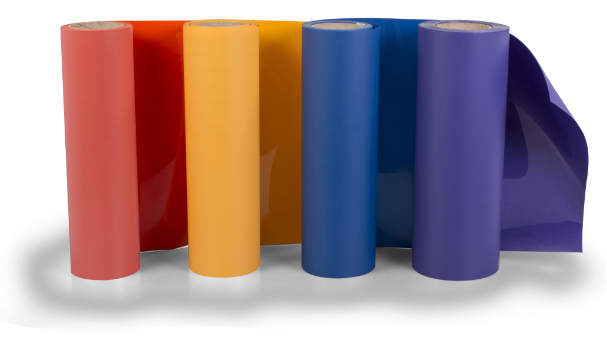See how Josh creates this knockout design using CADWorxlive at 25:21 in the video. Using CAD-CUT Thermo-FILM and CAD-CUT Metallic HTV

Did you know you can use a garment press and a shoe platen to print a cap? Go to 59:14 in the video. Using Vegas Gold Thermo-FILM
If you want to see how to use CADWorxLive and CAD-CUT heat transfer vinyls to make a really professional looking shirt and a great cap, our latest Making It Together live webinar video shows you everything you need to know. If you don’t have time to watch the whole thing, we’ve broken it down the segments for you. This video got a lot of views on our live Facebook page but we realize some of you don’t have time to watch the whole thing. If you are interested in seeing how Josh made the shirt, click on the video either here or from our Stahls’ YouTube page. You can scroll through to the parts that interest you the most. For a complete listing of our upcoming heat printing events and live webinars, you can see the schedule here.
CAD-CUT Quarantine and Chill Shirt
Making it Together
1. Using CADWorxLive.com to create your design: 23:20
2. Create Knockout through text: 25:21 (you can also see our video on the Knockout Text process)
3. Setting Up Your Cutter to Cut Design: 33:12
4. Using CAD-CUT Thermo-FILM
5. And CAD-CUT Metallic Foil
6: Cutting CAD-CUT Metallic :42:06
7. Question About Servo vs. Stepper Motor on Cutter: 44:14
8. Weeding the Design 49:18
9. Pressing Design on Performance Shirt: 56:25
10. Printing on a cap with a garment press: 59:14
10. Finished Shirt Reveal: 1:02:46