- How to start using CADWORXlive™
- How to download VectorCut drivers to send artwork to your vinyl cutter
- Learn how to import your own art files into CADWORXlive™
-
Learn how to export design files from the CAD-CUT® Designer
I hope you are able to attend this 45 minute session and find out why thousands of registered CADWORXlive.com users are actively creating art with the powerful system on a daily basis. Click here to register for the June 9th Webinar presented by Patrick Boyle of Great Garment Graphics.
One of my passions for the past 10 years has been the development of an online software program that GroupeSTAHL customers can use to easily create the graphics they need, with either a cutter or a printer/cutter, for garment decoration. If you haven’t heard about it already, it’s called CADWORXlive.com and it has exceeded my expectations in terms of ease of use and the artwork capabilities it provides. You can learn more about using CADWORXlive™ at an upcoming Great Garment Graphics seminar on June 9th.


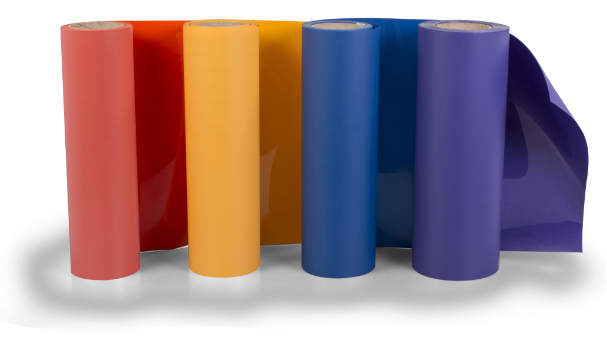

can I download one of the fonts in Cadworx? I started using xv-Athletic 7 for one client, and now they want some embroidery on some dress shirts.
Jackie,
You can’t download the fonts from Cadworxlive. However, you can use Cadworxlive to create the artwork you wish to embroider, and export in a .PTL (plot) file or a PDF that you should be able to send to your embroidery digitizer. People do it all the time. Thanks for using Cadworxlive.