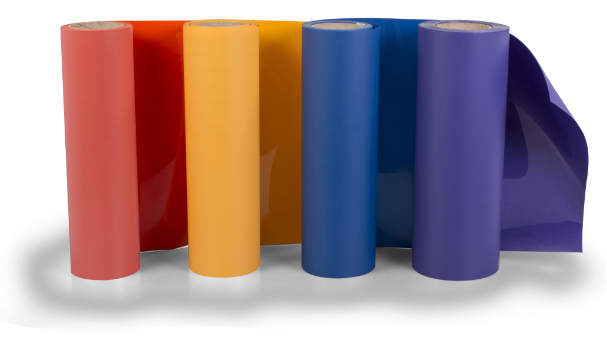You can create, save and re-use your own templates in Cadworxlive.
Do you create artwork for your custom garment customers? Do you find that some customers need the same artwork year after year with minor changes? Do you have great design ideas that you think other customers would like if it featured their school mascot? If you’re looking for more efficient ways to create artwork, did you know you can create and save your own designs in Cadworxlive as a template? What’s a template? A template is a design or layout with elements that can be replaced with new pieces or clip-art or imported art, or new text without having to recreate the entire layout. If you’ve ever ordered from Transfer Express and used the EasyView Designer, you are already familiar with templates. In fact, a version of Cadworxlive is what drives the design engine at both Transfer Express and Stahls’. Did you know this powerful design tool is available to use for your business, for free? What are the advantages of creating and saving your own templates in Cadworxlive? Well, it’s a huge time saver. You’ve already done the sizing, the placement, the font selection, etc… All you have to do the next time you want to use that same layout is go to your very own Templates folder and access your saved design. Just click on the elements you want to change and see how much time you’ve saved. Creating and saving your own templates is also a great idea for customers that reorder from you year after year. Maybe you just need to change a date or a name in the design. It’s so much easier than starting from scratch. If you want to see how easy it is to create and save your own design templates using Cadworxlive, this helpful video shows you how. If you don’t already have your free Cadworxlive account, what are you waiting for? Sign up today and let us know how you like it.