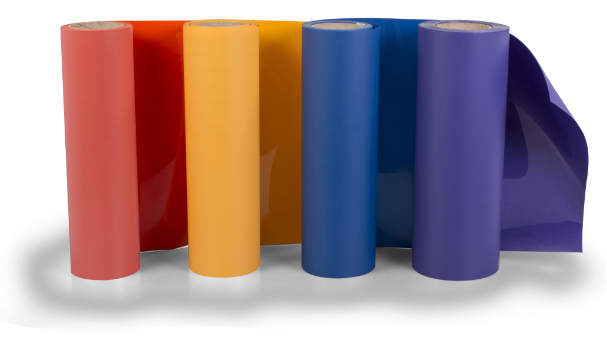You can import files into Cadworxlive and vectorize them quickly and easily.
You can use Cadworxlive to import images that are currently not in vector format and easily create new, vectorized images. This includes clipart you find on the internet, hand-drawn artwork and just about anything you can scan in to your computer. If you own a cutter, you know how important it is to have well vectorized artwork. Many people use outside companies to create vector artwork for a fee. Take control of your artwork and your costs with Cadworxlive. It’s free and it’s available now. Cadworxlive does all the complicated vectorization for you in just minutes, giving you an editable and useable piece of artwork. You can view and edit the wireframe as you go. Here’s how to get started with Cadworxlive: After logging in, just click on Import & Vectorize and follow the simple instructions. After vectorization you can send this artwork to a cutter or other output devices. If you want to see how simple it is to use Cadworxlive to vectorize, this very short video shows you how it works. For more information on raster vs. vector, this video may help) If you aren’t already using Cadworxlive to prepare custom artwork for garment decoration, you may be spending more time than you need to on creating art. Are you ready to give it a try? Let us know how you like it and how it worked for you. We’ve helped users create millions of pieces of useable artwork, ready for cutter or printer/cutter output and more. What are you waiting for? Sign up for this FREE, powerful online artwork creation tool now.