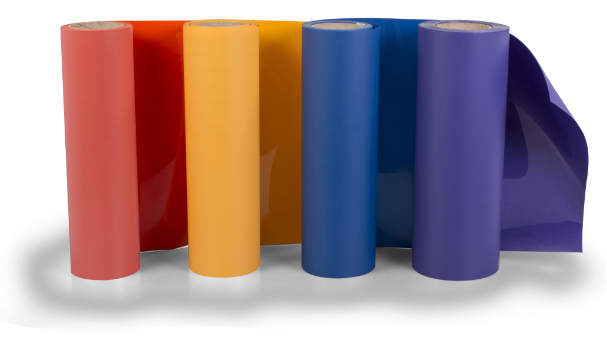If you’ve always wanted to create a shoulder to shoulder print, also known as a billboard or oversized print, Transfer Express shows you how easy it is to do with custom transfers. Anyone can create this popular look in just minutes. If you are a Transfer Express customer, all you need to do is log-in to Easy View, (go to Design Center) your online designing tool. Select Idea Book Layouts, for Dealers Only. You will find layouts for billboard prints under Shoulder Prints. The specific design numbers are QSH-1, QSH,2, QSH-3, & QSH-4. Just follow the detailed instructions under each layout to customize your billboard text. It’s best not to add additional images to a billboard sheet. Our designers will break down the image so that one full billboard transfer fits on each sheet. But you will have to do some cutting when the transfers arrive. There are several helpful videos you can access that will help you create the look you want. For a quick overview on how to apply the transfers once they arrive, watch the short video below. Any questions, your Transfer Express representative is ready to help.
If you’ve always wanted to create a shoulder to shoulder print, also known as a billboard or oversized print, Transfer Express shows you how easy it is to do with custom transfers. Anyone can create this popular look in just minutes. If you are a Transfer Express customer, all you need to do is log-in to Easy View, (go to Design Center) your online designing tool. Select Idea Book Layouts, for Dealers Only. You will find layouts for billboard prints under Shoulder Prints. The specific design numbers are QSH-1, QSH,2, QSH-3, & QSH-4. Just follow the detailed instructions under each layout to customize your billboard text. It’s best not to add additional images to a billboard sheet. Our designers will break down the image so that one full billboard transfer fits on each sheet. But you will have to do some cutting when the transfers arrive. There are several helpful videos you can access that will help you create the look you want. For a quick overview on how to apply the transfers once they arrive, watch the short video below. Any questions, your Transfer Express representative is ready to help.