
This is an example of the helpful information you will find in the 23-page Ultimate Guide to Design Placement. Download your free copy today.
One of the top benefits of owning a heat press is that you can print just about any item in any location. One of the most popular printing locations is the left chest logo. Left chest logos can be tricky to position when you are heat printing, because you don’t want it too high, too low, too left or too right. In the video shared below, Zach and Bob share easy heat printing tips and techniques that will ensure every shirt you print looks perfect and professional. The video shows you the best ideas when it comes to properly positioning transfers and CAD-CUT logos in the very popular left-chest position. Also, if you don’t already have a copy, you may want to download our free guide to positioning logos on all types of apparel. It’s called the Ultimate Guide to Design Placement. Do you have any layout tips or tricks that you use when printing left chest logos? We always like to hear from you.


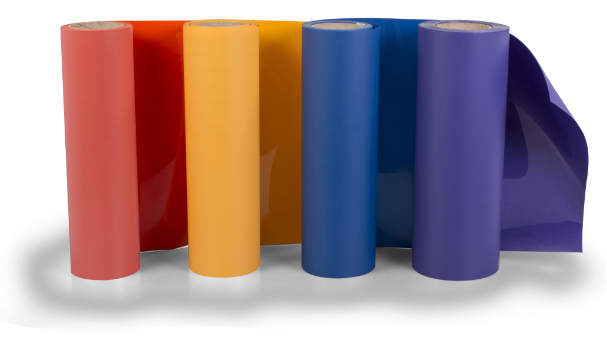
I use a “quilters 12″ ruler” for all my placement needs.