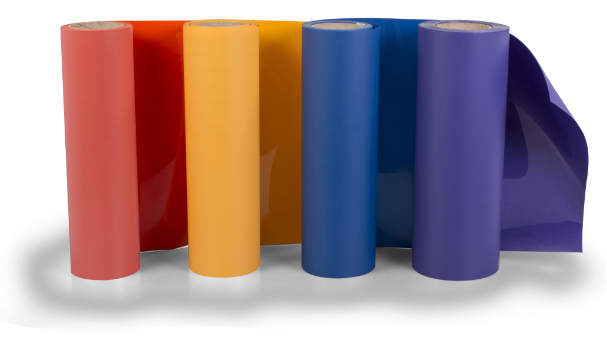Freida at Sign Designs shared this excellent example of a Thermo-FILM application on a split-front baseball uniform.
How are you using Thermo-FILM this spring season? We know it’s the most popular athletic numbering and lettering material in the world, but we still like to see how you’re using it. Freida at Sign Designs in Summerville, GA shared this two-color Thermo-FILM application on a baseball jersey. We really like the silver backround color and the use of the gap outline, which gives the design a three-color look, using the color of the uniform as the third color. Her post attracted a lot of comments, mostly from folks who wanted to know how she did it. Here is what she replied:
- Apply the outline (background layer) 3 seconds at heavy pressure using a pressing pillow.
- Peel hot.
- Move your garment to solid surface such as a work table.
- You can then line up the 2nd layer easier.
- Return to press and press 8 seconds heavy pressure with a pressing pillow.
Thank you Frieda for sharing your photos and techniques. If you ever have questions about how to heat print any item, remember we have an entire library of how-to videos, as well as instruction sheets available. And of course our knowledgeable representatives are also able to help you during business hours. There are several ways to use Thermo-FILM to decorate uniforms. You can cut your own lettering using CAD-CUT Thermo-FILM or you can order from Stahls’ or you can use pre-cuts. Split front is an option in our AnyWord, AnyWay custom name and logo services. If you would like to learn more about decorating baseball uniforms, this video featuring Josh Ellsworth has more tips and techniques.