
These designs were created using the CADWORXLive Designer. Attendees learned how to work with the hundreds of templates available in CADWORX along with how to add text effects to them and how to size them for popular items and placements.

Garment Gap Samples – This collection of fan jerseys showcases a new trending design layout where text runs through a larger letter or shape. Attendees learned how to design these utilizing the features of CADWORX.

Another trend in design for apparel is the use of animal prints. Attendees learned how to import animal patterns from a photo, scan or image download and then vectorize for cutting.
Tuesday’s Stahls’ TV presentation of Making CADWORXLive Work for You received great reviews. According to Josh Ellsworth, the session covered many important topics on art creation and efficiency. Customers learned the difference between direct and layered heat transfer film, trapping and designing with a garment gap, along with when to use each and how to design each for multi-color applications. There were lessons about importing and vectorizing raster files of animal prints and then converting them to vector art for cutter output and heat application. Attendees got a full how to tutorial of CADWORX Easy Teams along with a tutorial on how to import complete rosters provided by the team and apply effects to entire rosters with the click of a button. It’s the quickest way possible to create custom artwork for all your teams. Here’s what attendee Jocelyn McMullen remarked towards the end of the session: “Great session, I’m really amazed how powerful Cadworx is, I’ve been waiting for Stahls’ to have their own training sessions. The sessions are quite valuable and I learn more every time I watch. I’m still getting my feet wet and you make things so much easier. Josh gives a great presentation and I look forward to the next session. Thank you!” Another attendee, Lu Richards, shared this with us: “Josh is a great presenter–he is very knowledgeable and makes the training session easy to understand, answers questions as well as gives a demonstration to help you understand his answer if he thinks it is necessary. Looking forward to the next training. Thank you so much for this training!!!” Kathy Lochner of Field and Teams also left a comment saying, “Great presentation. Can’t wait to go and try it out.” Thanks to everyone who attended and for providing this positive feedback. 100% of the attendees said that they would recommend Stahls’ TV to other businesses and would attend a future session. Your next chance to watch and learn live on Stahls’ TV is Thursday February 20th. Pick from the following sessions or carve out the day and attend them both!
Stahls’ Vinyl Cutter Success Class for Apparel Decoration on Feb 20, 2014 11:30 AM EST: Click here to register
Stahls’ Heat Press Success Class on Feb 20, 2014 2:30 PM EST: Click here to register.


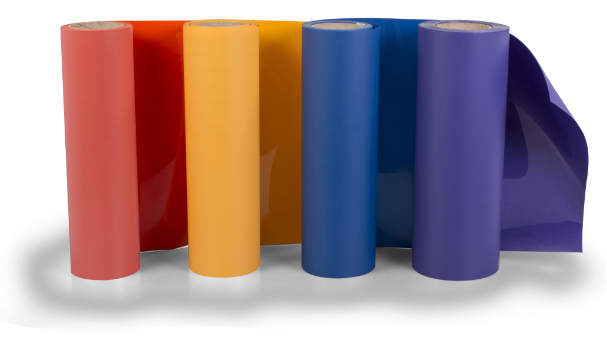
I have been disappointed. Not in the video, that I cannot seem to see it. I cannot see it on my 2008 Mac computer. And I could not see the video on the phone, when I used the app.
Please tell me where we can see this on the website. I am excited about it. Keep the education coming.