
Prevent dye migration by lowering your heat press temperatures.
The top tip for preventing dye migration when heat printing–you know, when your numbers or graphics turn pink–is this: Lower the temperature on your heat press and use the correct type of graphic.
What is dye migration? It’s not pretty and it’s a common problem for a lot of decorators. It’s caused when you expose a dyed garment, usually made of polyester, to heat. The dyes, which were used to dye the fabric of the shirt, are released at a certain temperature. There are different heat points for different types and qualities of dyes and fabrics used, but the main concern is with polyester. There is also another type of ink migration that occurs when you try to heat apply on sublimated fabrics. Sublimated fabrics are becoming increasingly popular, it is a fabric dying method that is being used for all types of sports uniforms, allowing for multi-color designs and all-over designs. Custom sublimated uniforms often require the addition of a player name or number, which is where heat printing is necessary. You will find that some jersey or t-shirt brands have greater instances of dye migration than others. If you are printing on sublimated fabrics, you need to do more than lower the temperature, you need a graphic that will actually prevent sublimated dyes from adhering to your graphic, such as SuperTek SubliStop. Read more about it below.
[Related Content: Prevent Migration when Printing on Sublimated Shirts ]
So whether you are heat printing dyed polyester jerseys or sublimated jerseys, you can encounter bleeding. Please keep in mind that we can’t make a recommendation for every jersey or t-shirt available to purchase–there are so many different quality levels, colors and fabric types. It’s always a good idea to do a test sample and keep a record of what works best for your customers.
But there are ways to get better results.
For printing on some brands of dyed polyester jerseys, we have found that lowering the temperatures on the following Stahls’ heat transfer vinyls and Stahls Transfer Express transfers will result in better application results. Another key finding, DO NOT PRE-HEAT THE GARMENT!

For printing on sublimated jerseys or shirts, we recommend the use of ThermoFILM at a temperature of 300 for 12-15 seconds using light pressure. Again, it is always best to do a sample test even when following these recommendations. Hopefully you will find that you can lower the temperature of your press while increasing the dwell times and achieve better results. We are consistently working to bring heat press graphics on the market with lower and lower adhesive melt temperatures so this problem can be avoided all together.


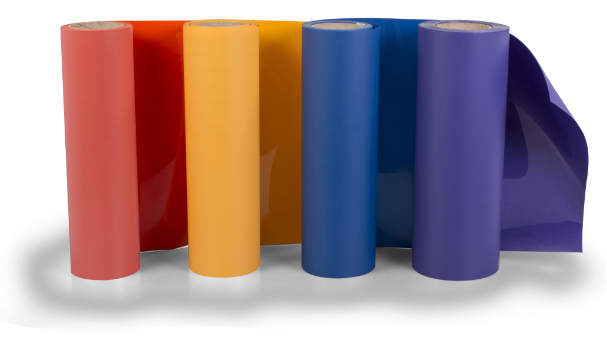
I am trying to heat press a DTG imprint onto a 65% Polyester/35% Viscose Mauve colored shirt. It has left the ‘square’ on the shirt. What temperature and how long of time should I use in order to eliminate that but also keep the DTG imprint on after laundering.
Robin,
Thanks for reading. This one is tough to respond to without some additional follow up.
In general, if you are speaking of DTG (Direct to Garment), you should consult with the ink manufacturer for their lowest possible temperature and time for curing. If it is a transfer, that is also what you need to do. Alternatively, find a transfer such as Elastiprints (from Transfer Express) that would apply at a low temperature and time. Elastiprints is 300 degrees for 15 seconds, which is usually low enough to prevent scorch marks. Good luck and let us know how this works for you.
I have some dri fit shirts that are made of 90% polyester and 10% spandex that i want to pou some logos on. What temperature and how long do i need to press them ? Light pressure with a tefflon sheet ?
Lori, Thanks for reading and great question. According to one of our garment decoration experts, Mark Merola, here is what he recommends for heat printing a Dri-Fit shirt. He suggests using Stahls CAD-CUT Premium Plus High Tack. The application instructions are below. CAD-CUT Premium Plus is a very soft, very thin, and very stretchable material that will work well for you poly/spandex garment.
CAD-CUT Premium Plus High Tack Application Instructions
Time:
8-12 Seconds
Temp:
280-300°F/138-149°C
Pressure:
Medium
Peel:
Hot
Two-Color
5 seconds, peel hot, next layer 5 seconds, peel hot, cover again, heat apply for 5 seconds
Note: Stahls’ recommends setting your heat press at 280° when heat printing on sensitive fabrics, such as polyester
If you have any further questions, please call out Customer Service department at 800.478.2457
Good luck with your printing! Thanks for thinking of Stahls’.